
如何将产品从Feed中移除,只需以下步骤:
1. 在Shopify内打开Feed for Google Shopping插件,在插件内,勾选要排除的商品复选框
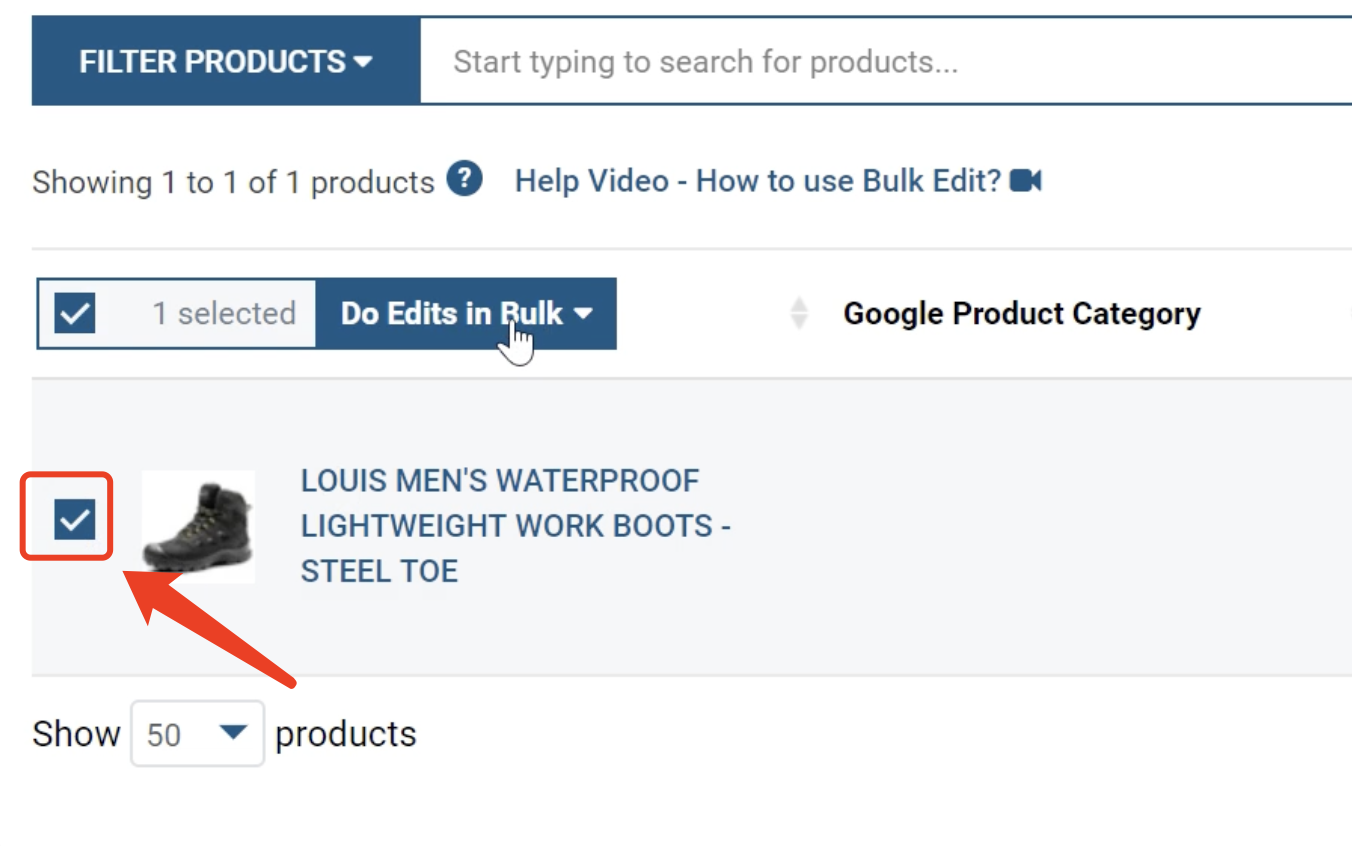
2. 然后点击“Do Edits in Bulk”
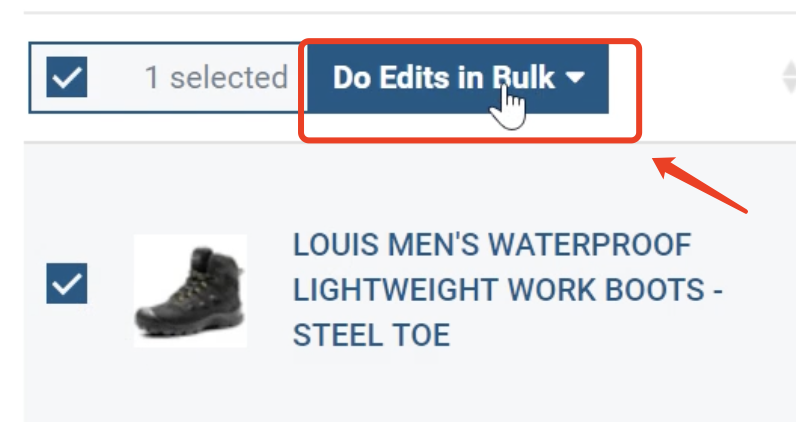
3. 在下拉菜单中点击“Channel Submission Control”
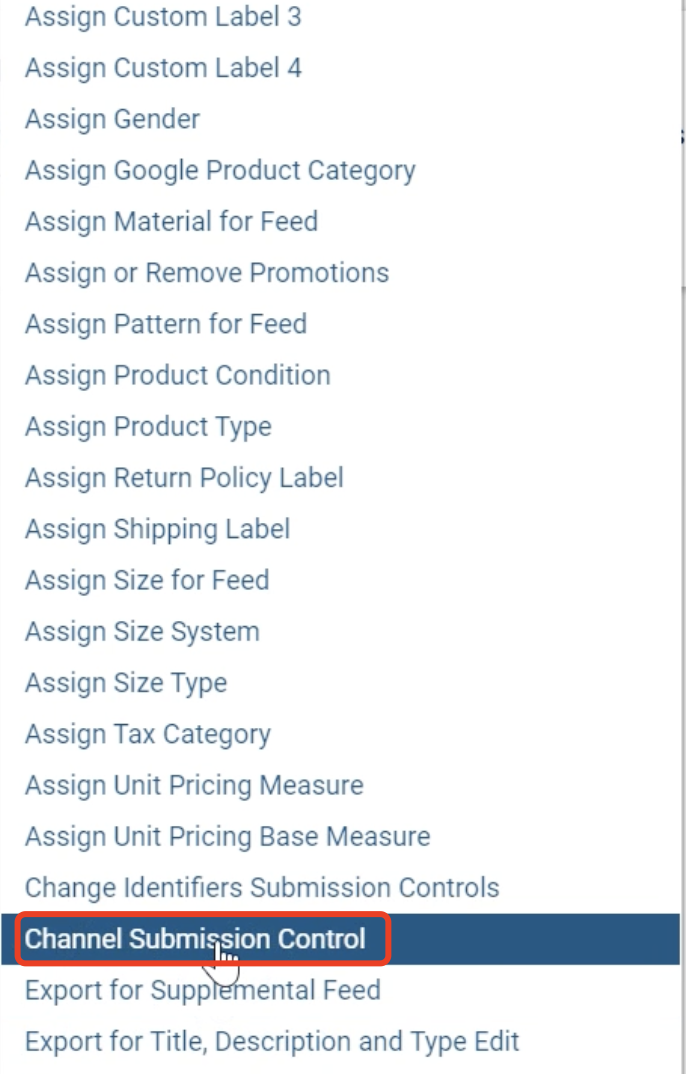
4. 在想排除的渠道后方选择“Exclude”,点击“APPLY IN BULK”
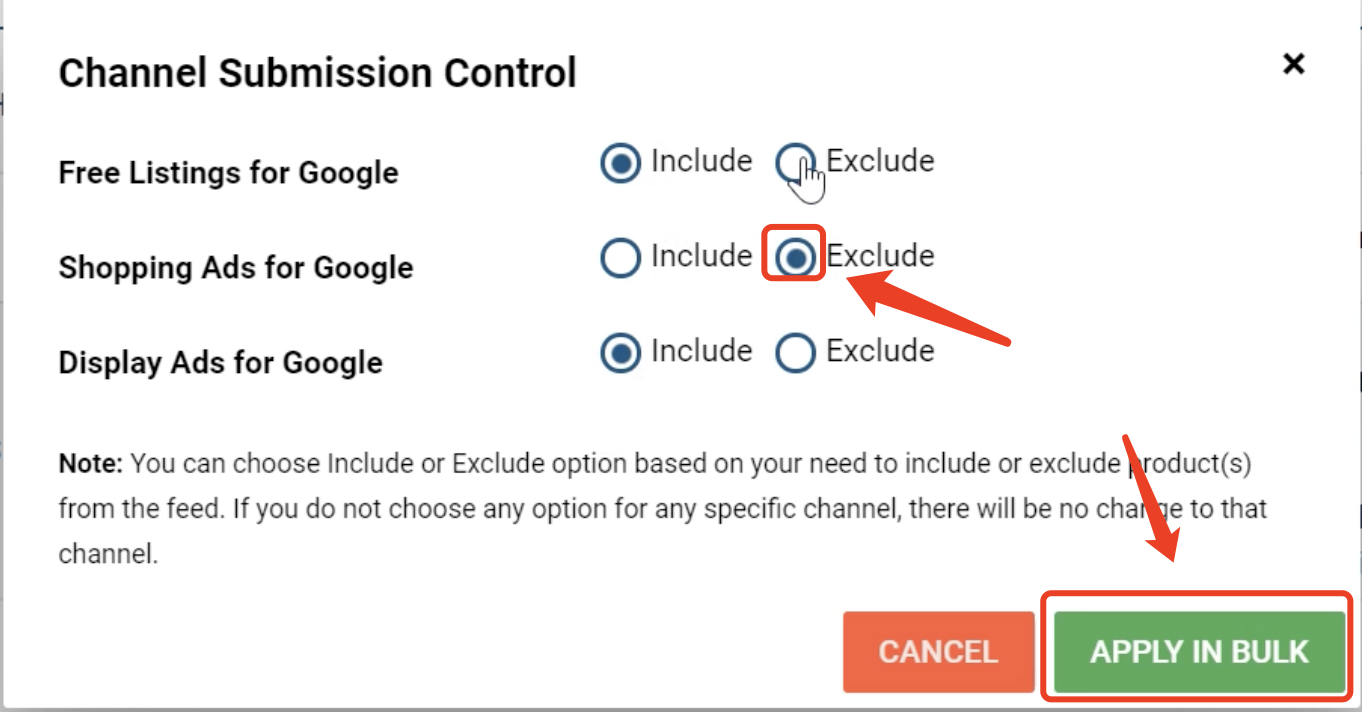
Free Listings for Google:若include则我们的产品可以出现在Google搜索引擎和Google图片搜索,这样用户可以通过搜索信息找到我们的产品页面,exclude后则我们的网页数据无法被Google收集到;
Shopping Ads for Google:若include则可以用来投放谷歌购物广告,exclude后则无法投放谷歌购物广告;
Display Ads for Google:若include则可以用来投放谷歌展示广告,exclude后则无法投放谷歌展示广告;
按照自己的需求来设置即可。
本文Feed for google shopping插件截图



 2023-07-10
2023-07-10















